To post a photo or image, first upload your picture to a hosting site like photobucket, flickr, tinypic, etc.
Then click the "Image" button

when making your post.
A box will open, paste a direct link of the photo you wish to post in the bar provided.
(make sure you use a direct link that ends in .jpg, .bmp, .gif, etc. otherwise the picture may not post.)
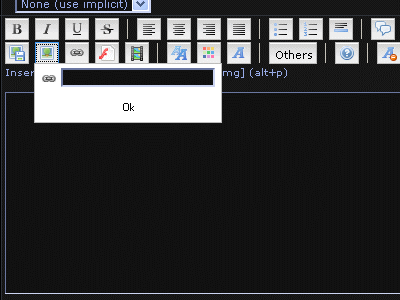
Click the OK button.
A code should appear in your message text box similar to this:
- Quote :
- [img] http://tinypic.com/r/forexampleonly.jpg[ /img]
Click the "Preview" button below the text box. If your picture shows up in the preview window you have successfully entered the Image code.
Click the "Send" button and share your image with the forum!

